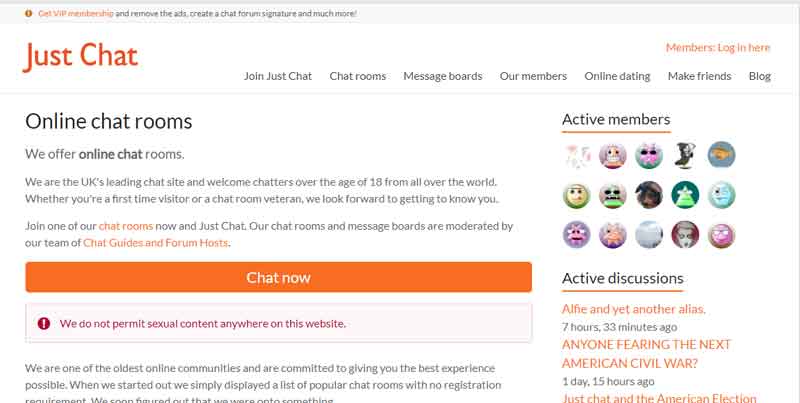Just Chat allows you to do group chat on their website justchat.co.uk. With a few clicks, you can choose a chat room and get chatting.
JustChat.co.uk have 6 types of chat rooms.
- Chat forum one
- Chat forum two
- Chat forum three
- Members-only Chat
- Quiz room
- Webcam chat
Chat forum one is open for all and registration is not required, anyone can join this group and start a group chat.
To join Chat forum two and Chat forum three, you need to do registration.
Members only chat room accessible to registered members only.
In a Quiz room, you can join a free live quiz scheduled every Thursday and Saturday at 9 pm UK time.
Webcam Chat are not offered by JustChat, You will redirected to imlive.com website.
How it works

The interface of justchat.co.uk is simple. you can see two panels. In the left panel, you can see all the active users and the right side with all the messages. At the bottom, you can see the “Type here…” with smiley options. Just type your message and click on the send button, your message sent to all the active chat users’ screens.
Another feature is to ignore a user. If you want to block the user just click on the user shut icon in front of his/her name and a screen will popup to ignore that user.

Just Chat VIP Membership
In order to use a features like register and use your own chat name, remove security check, change the username, create / edit chat forum signature, upload/edit profile photo you need to buy the VIP Membership subscription.

There are two types of Membership Level Basic Plan @£9.99 one time only and VIP @£19.99 per year.